
Following the releasing of 2016/2017 1st Batch Admission list The institution has released the guidelines for the acceptance of
admission and payment of
acceptance fee for all newly admitted students.
admission and payment of
acceptance fee for all newly admitted students.
ATTENTION: NEWLY ADMITTED
STUDENTS ADMISSION /ONLINE REGISTRATION GUIDE
www.mouauportal.edu.ng
1. Print out your admission letter
from the portal using your jamb
number.
2. Follow the process to Accept
Admission
3. Accept the Online Pledge form.
4. You will be lead to MOUAU
Interswitch Platform for Online
payment of Acceptance fee of
N20,000. An Interswitch Transaction
Fee of N800 applies.
Total N20,800.00
5. You can either pay with your Bank
Debit card Online or Via A Bank
Deposit slip option, if you choose this option, System will generate a
Transaction ID for you.
6. Take the Generated Transaction ID
to any of the approved University
Banks, check our Portal for this listed Banks and pay for the Acceptance Fees, A receipt will be issued to you after completing the payment.
7. Go back to the Portal under
payment for acceptance Fee, Input
the transaction ID and Receipt
number in the Provided fields to
complete.
8. After completing Payment of
acceptance fees, student is lead to
verify WAEC/NECO Results. This can
be done Online via WAEC/NECO site
thus automatically or manually. If
manually an Approval is needed from the HOD of the department on the departmental Letter head.
9. After Verification of Result,
Student School Proceed to the
Department to Obtain Departmental
clearance letter, stating that all
document submitted to the
department meets the departmental
requirements.
Verified Results must be stamped by
the departments.
10. Student is to submit Stamp
Verified results and Departmental
Clearance to Portal helpdesk at
(Business Unit) ICT Resource Center
to enable us Authorise them to
continue with online registration.
11. After Portal Administrator has
authorised the student to continue
with the Registration, Student will
have to pay school Fees using steps
similar to the steps in the acceptance Fee.
12. After payment of the School Fees
student need a Course Registration
Scratch Card that can be obtained
from the Mico Finance Bank
( MOUAU MFB )
13. During the Course Registration
Student will have to complete a
BioData Form and submit same , a
copy will be printed, which the
student will return a copy to the
Portal Help desk and another copy
should be returned to the
department.
14. Matric Number will be issued
automatically by the system to all
students and student must submit a
copy of the Bio data Form to the
department with printed Completed
Course registration
form.
15. System will ask student to choose a user name and password with which student will access his
personalized section of the portal.
16. Once student is automatically
created on the Portal, and now have
access to all information in his
students area.
STUDENTS ADMISSION /ONLINE REGISTRATION GUIDE
www.mouauportal.edu.ng
1. Print out your admission letter
from the portal using your jamb
number.
2. Follow the process to Accept
Admission
3. Accept the Online Pledge form.
4. You will be lead to MOUAU
Interswitch Platform for Online
payment of Acceptance fee of
N20,000. An Interswitch Transaction
Fee of N800 applies.
Total N20,800.00
5. You can either pay with your Bank
Debit card Online or Via A Bank
Deposit slip option, if you choose this option, System will generate a
Transaction ID for you.
6. Take the Generated Transaction ID
to any of the approved University
Banks, check our Portal for this listed Banks and pay for the Acceptance Fees, A receipt will be issued to you after completing the payment.
7. Go back to the Portal under
payment for acceptance Fee, Input
the transaction ID and Receipt
number in the Provided fields to
complete.
8. After completing Payment of
acceptance fees, student is lead to
verify WAEC/NECO Results. This can
be done Online via WAEC/NECO site
thus automatically or manually. If
manually an Approval is needed from the HOD of the department on the departmental Letter head.
9. After Verification of Result,
Student School Proceed to the
Department to Obtain Departmental
clearance letter, stating that all
document submitted to the
department meets the departmental
requirements.
Verified Results must be stamped by
the departments.
10. Student is to submit Stamp
Verified results and Departmental
Clearance to Portal helpdesk at
(Business Unit) ICT Resource Center
to enable us Authorise them to
continue with online registration.
11. After Portal Administrator has
authorised the student to continue
with the Registration, Student will
have to pay school Fees using steps
similar to the steps in the acceptance Fee.
12. After payment of the School Fees
student need a Course Registration
Scratch Card that can be obtained
from the Mico Finance Bank
( MOUAU MFB )
13. During the Course Registration
Student will have to complete a
BioData Form and submit same , a
copy will be printed, which the
student will return a copy to the
Portal Help desk and another copy
should be returned to the
department.
14. Matric Number will be issued
automatically by the system to all
students and student must submit a
copy of the Bio data Form to the
department with printed Completed
Course registration
form.
15. System will ask student to choose a user name and password with which student will access his
personalized section of the portal.
16. Once student is automatically
created on the Portal, and now have
access to all information in his
students area.
N/B: ANY ERRORS CONTRACTED AS A RESULT OF NOT FOLLOWING THE
ABOVE STEPS IS AT YOUR RISK.
ABOVE STEPS IS AT YOUR RISK.
from myschoolnewz


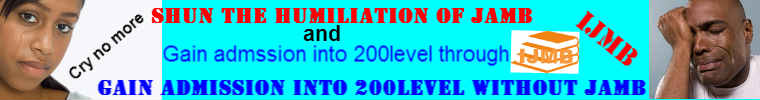





Post a Comment